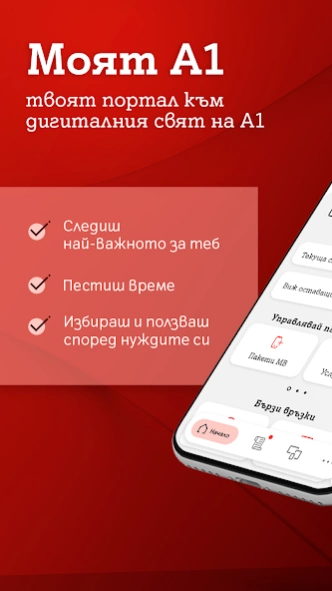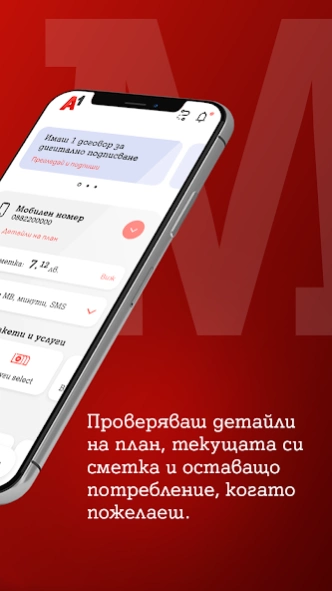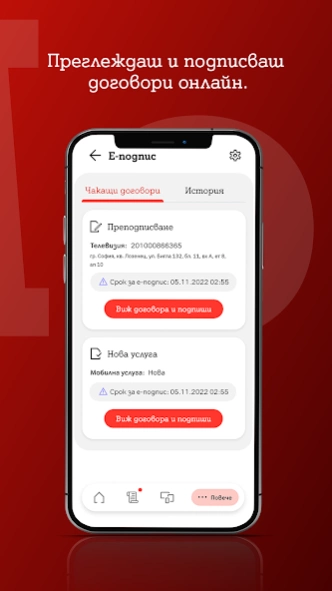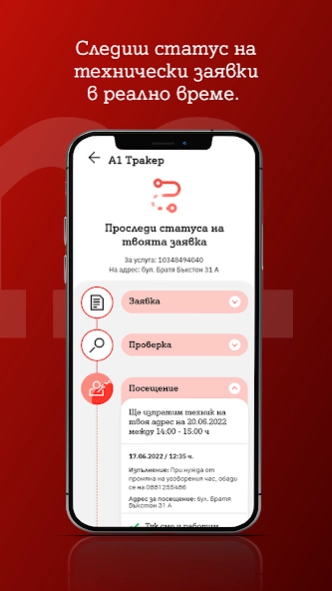My A1 4.1.3
Continue to app
Free Version
Publisher Description
My A1 - My A1 is your online portal to A1 digital services
My A1 application with completely renovated design and functionalities to manage mobile, internet and TV services.
Easy, quick and secured:
• Monitor your monthly bill and pay invoices
• Check your current bill and remaining MB/minutes
• Activate roaming, choose most suitable tariff for the visited country.
• E-sign. Review and sign contracts online
• Track the status of requests for TV & Net installation and tickets for technical problem
• Make your own Wi-Fi network settings
• Add additional packages and services to your tariff plan
• Manage your credit limit
• Receive special offers
• In addition, many other features in My A1 especially for you.
My A1 is a free mobile app for customers with Android* (ver. 5.1 or higher) and iOS (ver. 13.0 or higher). Explore it via mobile network or Wi-Fi via smartphone or tablet. My A1 is available to A1 Bulgaria postpaid, prepaid or business customers. Easy and comfortable auto-recognition of the mobile number or login with your My A1 registration.
In order to use all the features in My A1 app and access all of your A1 services, you should register an owner profile.
Alternatively, you could add services only as a user with limited rights to manage.
Proceeding with My A1 app installation or update, you agree with General Terms and Conditions.
About My A1
My A1 is a free app for Android published in the PIMS & Calendars list of apps, part of Business.
The company that develops My A1 is A1 Bulgaria. The latest version released by its developer is 4.1.3.
To install My A1 on your Android device, just click the green Continue To App button above to start the installation process. The app is listed on our website since 2024-02-28 and was downloaded 1 times. We have already checked if the download link is safe, however for your own protection we recommend that you scan the downloaded app with your antivirus. Your antivirus may detect the My A1 as malware as malware if the download link to bg.mobiltel.android.selfcare is broken.
How to install My A1 on your Android device:
- Click on the Continue To App button on our website. This will redirect you to Google Play.
- Once the My A1 is shown in the Google Play listing of your Android device, you can start its download and installation. Tap on the Install button located below the search bar and to the right of the app icon.
- A pop-up window with the permissions required by My A1 will be shown. Click on Accept to continue the process.
- My A1 will be downloaded onto your device, displaying a progress. Once the download completes, the installation will start and you'll get a notification after the installation is finished.